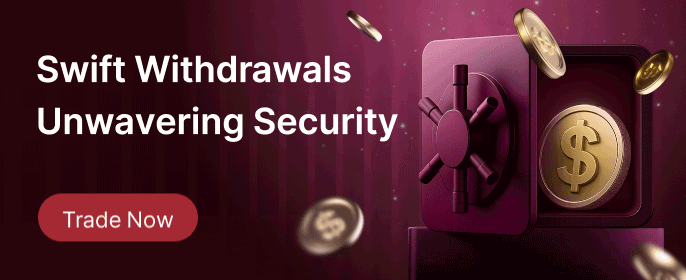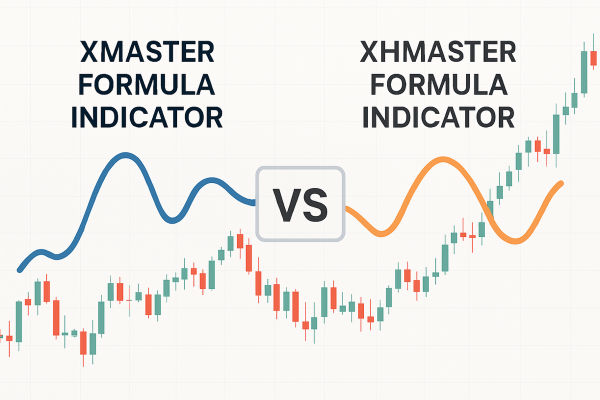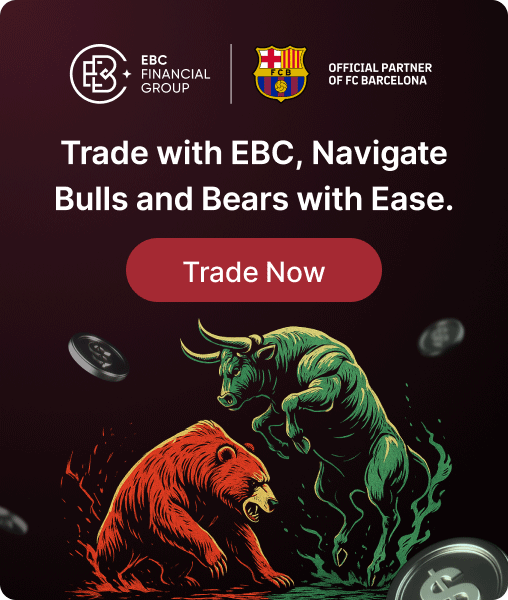In Forex trading, having reliable tools to analyse market trends and make informed decisions is crucial. In 2025, the XMaster Formula Indicator has emerged as a powerful tool in the Forex trading community, renowned for its ability to simplify complex market analyses and provide clear Trading signals.
Therefore, this article will delve into the intricacies of the XMaster Formula Indicator, providing a step-by-step guide on utilising it effectively in your trading strategy.
What Is the XMaster Formula Indicator?

The XMaster Formula Indicator is a custom technical analysis tool designed for the MetaTrader 4 (MT4) and MetaTrader 5 (MT5) platforms. It combines various technical indicators, such as Moving Averages, MACD, RSI, and the Stochastic Oscillator, to generate accurate buy and sell signals.
These signals are typically represented by coloured arrows or dots on the trading chart, making it user-friendly and accessible for traders at all levels.
How to Interpret
As mentioned, The XMaster Formula Indicator provides straightforward visual signals:
Buy Signal: Typically shown as a green arrow or dot, this symbol indicates the potential for an upward price movement.
Sell Signal: Usually shown as a red arrow or dot, suggesting a possible downward price trend.
These signals are generated based on the integrated analysis of multiple indicators, offering a consolidated view of market conditions.
Key Features
1. Multi-Indicator Integration
With several technical indicators, the XMaster Formula provides a comprehensive view of market trends, momentum, and potential reversal points.
2. No-Repaint Signals
One of the standout features is its no-repaint functionality, ensuring that once a signal is generated, it remains unchanged, providing traders with reliable entry and exit points.
3. User-Friendly Interface
The indicator's design focuses on simplicity, displaying clear visual cues that help traders make quick and informed decisions without delving into complex chart analyses.
4. Versatility Across Timeframes
The XMaster Formula is adaptable to various trading timeframes, from short-term intraday charts to long-term daily or weekly analyses, catering to different trading styles.
How to Install the XMaster Formula Indicator
Step 1: Download the Indicator
Step 2: Open MetaTrader Platform
Step 3: Access the Data Folder
Navigate to the top menu and click on File > Open Data Folder.
In the opened window, go to MQL4 > Indicators.
Step 4: Install the Indicator
Step 5: Restart MetaTrader
Step 6: Apply the Indicator to a Chart
Open a chart for your desired currency pair.
In the Navigator panel, find the XMaster Formula Indicator under Custom Indicators.
Drag and drop it onto the chart or double-click to apply.
XMaster Formula Trading Strategy

1. Trend Confirmation
Use the indicator to confirm existing market trends. For instance, a buy signal during an uptrend can reinforce your decision to enter a long position.
2. Entry and Exit Points
The clear visual cues assist in identifying optimal entry and exit points, helping to maximise profits and minimise losses.
3. Risk Management
Incorporate stop-loss and take-profit orders based on the signals to manage risk effectively.
4. Combine with Other Indicators
Consider using the XMaster Formula with other technical analysis tools, such as Bollinger Bands or Fibonacci retracement levels.
Best Practices for Using the XMaster Formula Indicator
Backtesting: Before applying the indicator in live trading, backtest it on historical data to assess its performance and suitability for your trading style.
Demo Trading: Practice using the indicator on a demo account to gain familiarity without risking real capital.
Stay Informed: Keep abreast of market news and events, as fundamental factors can influence market movements beyond technical indicators.
Advantages
Simplicity: Easy to interpret signals making it accessible for beginners.
Versatility: Applicable across various timeframes and currency pairs.
Reliability: No-repaint feature ensures consistent signal integrity.
Limitations
Lagging Indicator: As with many technical tools, signals may lag behind real-time market movements.
False Signals: The indicator may produce misleading signals in sideways or highly volatile markets.
Dependency: Relying solely on the indicator without additional analysis may not yield optimal results.
Conclusion
In conclusion, the XMaster Formula Indicator is a valuable asset in a Forex trader's toolkit, offering a blend of simplicity and analytical depth.
However, it is crucial to incorporate it into a comprehensive trading strategy, which includes risk management and staying attuned to market fundamentals.
Disclaimer: This material is for general information purposes only and is not intended as (and should not be considered to be) financial, investment or other advice on which reliance should be placed. No opinion given in the material constitutes a recommendation by EBC or the author that any particular investment, security, transaction or investment strategy is suitable for any specific person.