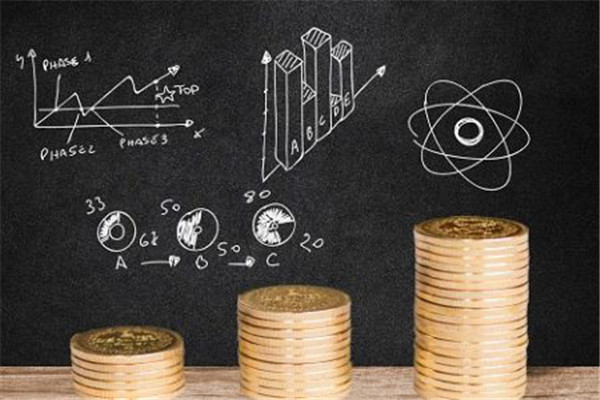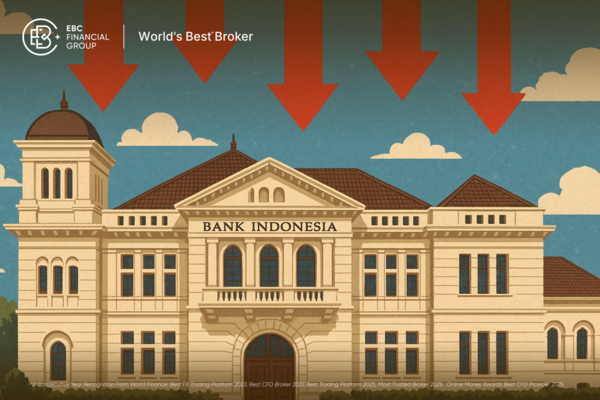MetaTrader MT4 is a popular forex trading platform that not only provides trading functions, but also includes functions such as charts, technical analysis, and Automated Trading. This article will provide a detailed introduction to how to download, install, and use the MT4 platform.

1、 MT4 Download
Select the corresponding MT4 version to download on a legitimate trading platform. After downloading MT4, open the installation program and follow the instructions to install it. After completing the installation, open the MT4 platform.
2、 Introduction to the Basic Interface of MT4 Platform
1. Market observation: This is one of the most important areas in the MT4 platform window, used to display real-time prices of currency pairs and other financial products. Click the right mouse button to add the desired product.
2. Chart: This is another major area in the MT4 platform used to display the historical price trends of the selected currency pair. You can click on the product in the market observation, select the desired time period at the bottom of the window, and then drag it to the chart area.
3. Navigation pane: This is the window on the left side of the MT4 platform, used to navigate and manage your Trading Account, trading history, and customize metrics and EA.
4. Terminal: This is the window at the bottom of the MT4 platform, used to view account information, current orders, historical orders, and notifications.
5. Toolbar: This is a menu bar at the top of the MT4 platform, which includes commonly used trading functions such as placing orders and switching time cycles.
3、 Conducting forex trading on the MT4 platform
1. Log in or create a trading account: If you do not have a trading account, you can create a new account through the "Open Account" option in the "File" menu of the MT4 platform. If you already have an existing forex trading account, you can log in directly using the account and password.
2. Select Currency Pair: Select the currency pair that interests you from the market observation area and drag it into the chart area for technical analysis and order placement.
3. Place an order: In the MT4 platform, you can open the trading window by clicking the "New Order" button, right-clicking on the chart and selecting "trade", or clicking "New Order" in the terminal window. In the trading window, you can select the trading type, set stop loss and profit level, and enter the amount you want to trade.
4. Monitor your order: In the terminal pane, you can view the current order and order history, and monitor your trade at any time.
5. Close Order: When you believe that the price has reached the stop loss or profit level, you can click on the order in the terminal pane and select "Close Order" to end the trade.
In short, MT4 is a powerful and user-friendly forex trading platform. Through the above stEPS, you can download, install, and use the MT4 platform for forex trading. It is recommended to practice trading skills through MT4 simulated accounts and carefully read MT4 platform documents and risk disclosure statements before conducting real market operations.
【 EBC Platform Risk Reminder and Disclaimer 】: There are risks in the market, and investment needs to be cautious. This article does not constitute investment advice.