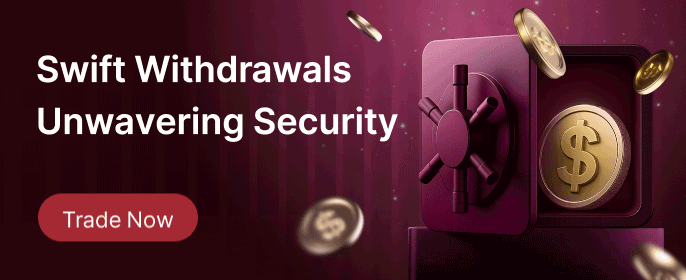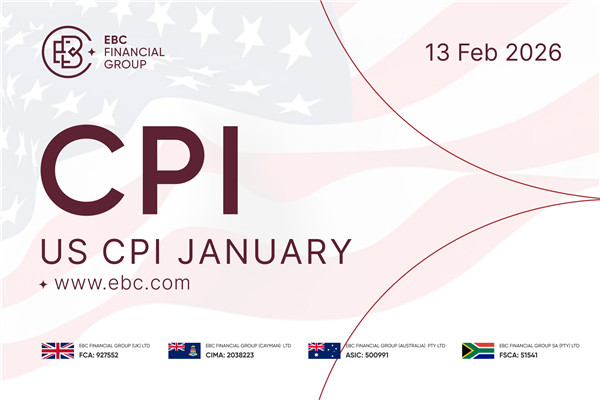MetaTrader 4. often shortened to MT4. is one of the most widely used trading platforms in the world. Known for its reliability, customisability and user-friendly interface, it's a favourite among forex traders of all experience levels. But if you're just starting out, it can seem a little overwhelming at first. This guide will walk you through the basics of using MT4—from downloading the platform to customising your charts—so you can start trading with confidence.

Introduction to MetaTrader 4
Before diving in, it helps to understand what MT4 actually does. Developed by MetaQuotes Software and launched in 2005. MetaTrader 4 is a trading platform designed for online forex, CFD, and commodity trading. It provides access to real-time price data, charting tools, technical indicators, and trade execution all in one place. What makes MT4 stand out is its flexibility—it supports both manual and Automated Trading, making it suitable whether you're trading on instinct or using a strategy.
Downloading and Installing MT4
Getting MT4 set up is surprisingly straightforward. You can download it directly from the MetaQuotes website or from your broker's site, depending on who you're trading with. Most brokers offer their own version of MT4 that connects straight to your Trading Account.
Once downloaded, the installation process is just a few clicks. On a PC, simply follow the on-screen prompts like you would for any other software. For mobile, head to the App Store or Google Play and search for "MetaTrader 4". The app version is streamlined for smaller screens but still offers powerful functionality.
It's worth mentioning that MT4 is not available on macOS without workarounds or third-party applications. So if you're using a Mac, you might want to consider a virtual desktop or a web-based version if your broker supports it.
Creating and Logging into an Account
After installing the platform, the next step is to set up an account. Most brokers offer two types of accounts: demo and live. A demo account is ideal for beginners—it allows you to practise trading with virtual funds, giving you a risk-free way to get used to how everything works. A live account, on the other hand, involves real money and real stakes.
To log in, you'll need to enter your account number, password, and the broker's server address. These details are usually emailed to you when you register. If you've downloaded MT4 through your broker, chances are the platform is already linked to your account, making the process even easier.

Once logged in, the platform will spring to life with real-time data and live charts—it can be a bit of an information overload at first, but that's where the next step comes in.
Navigating the MT4 Interface
MT4's interface might look busy, but it's logically laid out. At the top, you'll find a row of menu tabs and icons. Just below that is the Market Watch window—this displays the list of available instruments (like currency pairs) and their current bid/ask prices.
On the left side, the Navigator panel gives you access to your accounts, indicators, scripts, and Expert Advisors. It's like your command centre for tools and add-ons.
At the bottom, the Terminal window shows all your trade information: open positions, pending orders, account balance, and trade history. You'll also see alerts, news, and your internal mailbox from the broker here.
The central part of the screen is where your charts live. These can be easily rearranged, resized, or switched out depending on what you want to focus on. Once you're comfortable with the layout, you'll find that everything is just a click or two away.
Customising Charts and Workspaces
Charts are at the heart of trading in MT4. and one of the best features of the platform is how customisable they are. Right-clicking on any chart opens up a menu where you can adjust colours, switch between candlestick, line or bar charts, and add indicators.
You can also zoom in or out, change timeframes (from one minute to monthly), and even create templates. Templates are especially useful because they let you save your favourite chart settings and apply them to new charts instantly—perfect if you trade using a particular strategy or like things a certain way.
Finally, MT4 allows you to save your entire workspace. So if you've arranged your windows in a layout that suits you, you can preserve it with a profile. This is particularly helpful if you monitor multiple markets or switch between trading strategies throughout the day.
Final Thoughts
MetaTrader 4 may seem technical at first glance, but once you spend a bit of time exploring, it becomes intuitive. The platform strikes a good balance between functionality and usability, making it an excellent choice for new and experienced traders alike.
With your MT4 platform installed, your account ready, and your workspace tailored to your style, you're well on your way to making informed trades. In upcoming guides, we'll explore how to place orders, manage trades, and use technical tools to improve your strategy. But for now, you've got the essentials sorted—and that's a solid start.
Disclaimer: This material is for general information purposes only and is not intended as (and should not be considered to be) financial, investment or other advice on which reliance should be placed. No opinion given in the material constitutes a recommendation by EBC or the author that any particular investment, security, transaction or investment strategy is suitable for any specific person.